Posting is free of change. Posting is free.
General Posting Rules
Edit / Updated / Delete are self service.
When you post your ad, we send you an email that contains
your edit / delete link. if you want to edit or delete your email, you need to
find that email and click on the links..
Note: When you update
your ad, that does not change the order of ad in the list.
| Ad Type |
Al Locations and categories |
| ADS |
100 Days |
| RESUMES |
100 Days |
| SERVICE ADS |
100 Days |
| GIGS |
100 Days |
| EVENTS |
100 Days |
If you need to delete your ad, you need to find the
original message that we sent you when you post your ad. Open that email and
find your edit / delete link in it and delete your ad.
Other than this, when your ad expires, it will be deleted.
If you lost your original email or you cannot find it,
please go here Send
me My edit / delete link and enter your email address and
we will send you your original messages.
You have to post a new ad for this reason.
You cannot post more than one ad in 48 hours.
When you post an ad, we will ask you if you want to hide
your email from public and use our contact form.
There are three options on that form:
- Do not display my email: If you choose this, that
means your email will be hidden. No one can see your email. If you pick this
one, you have to put a connection tool in your ad.
- Do not display my email but allow users to contact me
through the contact form: If you choose this, public cannot see your email,
they can use our contact for to contact you...
- Display my email on the site: if you choose this
option, everyone sees your email and can use it.
Here is the real time picture that shows exact options on
the site.
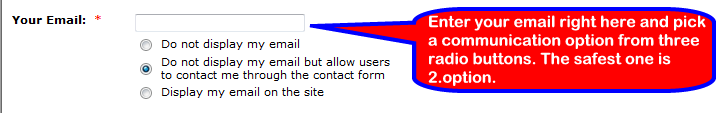
If you did not receive activation email, it must be one
these:
- If you are using a free email account like
hotmail.com, yahoo.com, or gmail.com, please take a look at their
spam/bulk/junk folder. Sometimes they put new emails to those folders.
- If you make a mistake on your email, you will not get
activation email. You need to repost your ad!
- Sometimes connection delays happens. You should wait
for a while.
- If none of those, go back to site and find
Send my Edit / Delete
link link and click on it. Enter your email and we
will send you your ad edit / delete link again.
New ads will be added to the list every 15 minutes.
If you are not seeing it, please refresh the page and try
again.
Of course and you should. In posting ad form there is a
section for this. Click on BROWSE and find the image on your computer and click
ok. That would place the image in the image field. When you post your ad the
image would be uploaded too. You can add three images for each ad that you
posted.
You cannot ad HTML code to your ad.:
Yes, you can add URL link to your ad. If you want to see
it how, take a look at this below image:
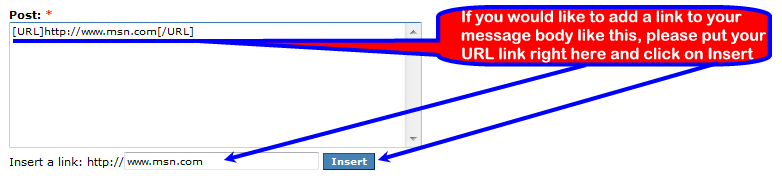
if you do not want to use widget, you can add this code by
yourself and add your URL link to your message body. Starting bracket [URL]
URL is here [/URL] end bracket.
Here is an example: [URL]http://www.msn.com[/URL]
Please read Terms of Use
or Prohibited Materials
to see those list.
If you see someone post an ad about you or someone else,
please contact us ASAP...
If you see a scam or something wrong with an ad, please
contact us ASAP.
Yes you can but, you cannot add same ad more than once in
48 hours.
Instead of posting an ad, send an email to ad's owner..
Ads will be active for 100 days, sometimes user delete
them before they expire. You can try but there is not guarantee.
You can advertise your service only in
Services
category.